Office Ergonomics Online Training
available in English and French
MSD's are the number one type of work-related lost-time claim reported to the Compensation Boards across Canada. This course is designed to teach employees about appropriate work practices and workstation set-ups that will reduce ergonomic discomfort, as well as the health hazards associated with ergonomic distress.
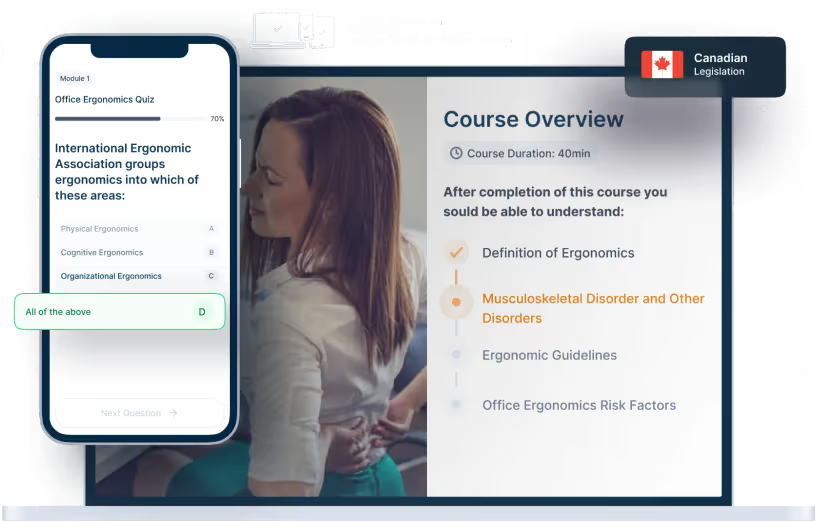
Office Ergonomics training aims to help employees be more comfortable throughout their work environment, reduce stress associated with repetitive tasks or straining positions, and take effective steps to prevent the onset of MSDs.
Our easy to use platform allows you to obtain an Office Ergonomics training certificate recognized by employers who strive to meet the demands of the legislation.
- Alberta
- British Columbia
- Manitoba
- New Brunswich
- Yukon
- Nova Scotia
- Ontario
- Prince Edward Island
- Quebec
- Saskatchewan
- Northwest Territories
- Nunavut
- Newfoundland & Labrador
What is Office Ergonomics
Ergonomics is a field of study that combines numerous disciplines. Among its chief concerns are the design of products or environments to increase our safety and comfort. In an office setting, ergonomics mainly refers to workstation design, but also to nurturing physiologically sound habits.
While this is a commercial page where we provide Office Ergonomics online training courses, we've also created a dedicated page where you can learn more about Office Ergonomics in the Workplace and legislation.
What you'll learn
Office Ergonomics Online Training includes 2 modules and 2 tests.
Module 1
In this module you will learn about the Importance of Office Ergonomics, the General Principles of Workspace Layout that must be adhered to, the Injuries related to Poor Ergonomic Conditioning as well as the Canada Labour Code and Federal Legislation in regards to Office Ergonomics.
Module 2
After completion of this module you should be able to Name the Major Work-Related Risk Factors, Acknowledge Personal or Individual Risk Factors, Understand the Importance of Workstation Layout, Name Space Requirements for Office Work.
What you'll get
Purchasing a Office Ergonomics online training course, comes with the following materials and benefits.
Course Duration
40 mins
OHS Compliance
Following latest standards and topic requirements imposed.
Course structure
2 modules and 2 tests.
Languages available
English, French.
Course Format
Cross-Device Compatible.
Support
Chat, Email, FAQ & Phone Support available to all customers.
Course Access
Courses available 24/7.
Unlimited exam attempts
Customers don't have to pay again when failing a testing section.
Course Updates
Always updated to the latest legislative changes.
Certificate of Completion
The course includes a digital certificate, issued immediately upon completion.
Are you looking to purchase courses for yourself or to train your staff?
Not tech-savvy? Not a problem.
Our easy-to-use platform allows anyone with an internet connection to access their training material and obtain a Office Ergonomics certificate.

Complete the training in your own time: no more chasing instructors or scheduling appointments.
Start, pause and resume at your discretion—100% Pass rate with unlimited exam attempts.
Upon completion, you will immediately obtain a digital certificate which you can download and print.
You can make your laminated wallet card or request a hard copy from us for only $10 more.
Don't worry about making any mistakes because the process is this simple.

Over 200,000 Workers Trained
Our online Office Ergonomics Training Course is perfect for:
- Workers who are starting a new job and need their Office Ergonomics certification.
- Workers whose current employer has directed them to obtain a Office Ergonomics certificate.
- Workers who are renewing their current Office Ergonomics certificate.
- Self-employed workers.
“I found the site easy to navigate and courses nicely outlined and accessible. The cost was very reasonable as well.”
5 Reviewed 5 hours ago
Leon S.
“Fantastic, easy to understand programs, instant results in the workplace, or employment agency. Great price! Beautiful, professional certificate. I highly recommend eSafetyFirst!”
5 Reviewed 5 hours ago
Timothy C.
Over 25,000 organizations are already working with us
Canadian organizations from all industries


Other courses you should take
Those who acquire Office Ergonomics training also consider courses in:
Frequently Asked Questions
- Do I have to assign the courses right after purchasing them?
When you purchase eSafetyFirst, the course credits do not expire.
For example, if you pay for 30 courses but end up using only 20, the remaining 10 credits will be available in your account until you use them, without having an expiration date.
- Is there a pricing difference between Group and Individual Training?
No. The price is the same for both methods of training.
The only difference between them is how the training system works.
- Can I import your courses into our LMS?
Courses sold through our platform can be imported into your LMS through “Course Licensing.” You can find more about this specific topic on our dedicated page:
esafetyfirst.com/course-licensing
Do note that this function has some minimum requirements. For example, you can not use this option unless you have a minimum of 20 available credits for the targeted course.
Once you meet this minimum requirement, you will go through a step-by-step process available in your account to create your SCORM export file and decide how many individuals you wish to train using this system. Your account will display how many remaining credits you have in this dispatch, and you can add/remove seats as you wish.Invited workers will be displayed in your Manage Users tab from your User Panel, and you can download their certificates from here whenever you wish to.
- What payment options are available?
To make a payment on eSafetyFirst, you will have multiple options available to you:
- Card payments: You can use a credit or a debit card from the issuer’s Visa, Mastercard, and AMEX. Prepaid cards are not accepted.
- Paypal. You can use your PayPal account or a card payment.
- Bank Transfers. Please note that this payment option will require a few working days for settlement.
- Apple Pay. This option is available only to returning customers.
